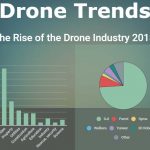TOP-10 Apps for your Drone Leave a comment
TOP-10 Apps for your Drone.
One of the most important things you can do after purchasing your drone is download the right apps to use with it. Drone apps don’t just help you fly the drone (although flight control apps are obviously important), they also help you track weather conditions, gather data, record your flight, communicate with other drone pilots, and much more.
This is a new AirMap system that lets you push a button to notify nearby airports that you are flying a drone. It’s legal to fly a drone within 5 miles of an airport, but you have to notify the airport or local air traffic control in case they detect it on their radar. AirMap does this online, using a system that the company is building in cooperation with airports, 125 of which support the system so far. This same system also keeps an eye on local air traffic, warning you if any manned aircraft are flying nearby.
Autopilot
It provides new ways to move the camera and track objects, creating much smoother, more natural-looking cinematic shots. Autopilot also captures a lot more data while the drone is flying, which is useful if you are having a technical problem and want to know where the problem lies.

FREE FLIGHT PRO
This app enables you to plan a flight, then send that information to the drone for it to fly autonomously. You create a flight plan by selecting waypoints and how high you want the drone to be at each one. The app calculates the path to take to fly between them.More advanced features are also available, such as controlling the direction that the camera is pointing and controlling when a video is recorded. These preplanned flights can also be saved and reloaded at any time, which is useful if you want to take seasonal or construction videos.

DJI GO
– The Inspire, Phantom and Matrice series flying platforms
– The Osmo handheld gimbal and camera

SKRWT
This application has been included in the Guardian, Time and Business Insider as one of the best photography apps out there. In contrast to the previous application, it’s expected to be used after the photos have been taken. While drones can capture very dynamic shots, they can often be out of line or blurry in some places. SKRWT allows the user to edit the images afterwards. The user can improve the symmetry of the photos using a grid of horizontal and vertical lines. On the one hand, this app is very popular and the go-to for users looking for an app to solve this problem. On the other hand, like many photography based apps, as mentioned, they are often not free. However, the app is popular for a reason and so the price may be justified, depending on your needs.
DroneDeploy is easily one of the best automated drone mapping apps around—that is, an app that you can use to program an automated flight path for your drone, ideal when scanning or photographing a particular area thoroughly. The app allows you to manage takeoff, flight patterns, automated image capture, video streaming, and landing processes (you can also instantly switch over to manual control whenever you want). The interface and tools are all top-notch, but you may find it easier to use some of the more complex tools on a larger device. This app is specifically designed for DJI drones.